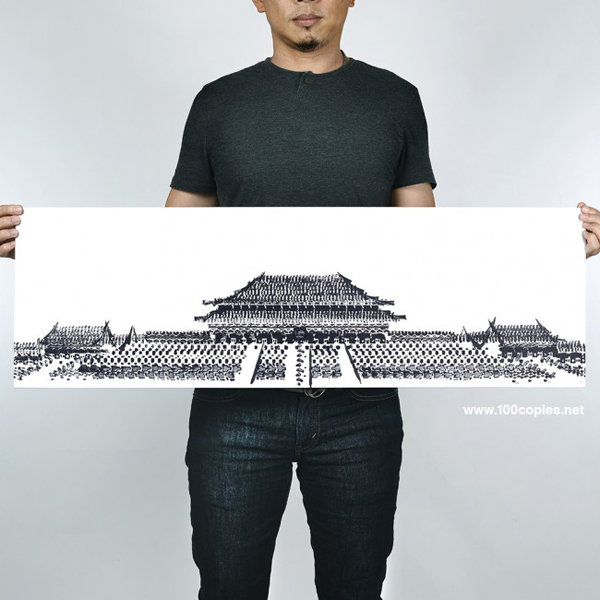discuz手機(jī)版 圖片縮略圖大小設(shè)置/修改清晰度
發(fā)布時(shí)間:2019-11-28 09:31:57 人瀏覽
來源: 橡膠技術(shù)網(wǎng)
【橡膠技術(shù)網(wǎng) - 電腦科技】
discuz手機(jī)版 圖片縮略圖大小設(shè)置/修改清晰度 \template\default\mobile\forum\discuzcode.htm和 \template\default\touch\forum\discuzcode.htm 找到discuzcode.htm文件,搜索“200”會(huì)有兩處代碼如下 function imagelist($attach) { global $_G; $attach['refcheck'] = (!$attach['remote'] && $_G['setting']['attachrefcheck']) || ($attach['remote'] && ($_G['setting']['ftp']['hideurl'] || ($attach['isimage'] &&$_G['setting']['attachimgpost'] && strtolower(substr($_G['setting']['ftp']['attachurl'], 0, 3)) == 'ftp'))); $mobilethumburl = $attach['attachimg'] && $_G['setting']['showimages'] && (!$attach['price'] || $attach['payed']) && ($_G['group']['allowgetimage'] ||$_G['uid'] == $attach['uid']) ? getforumimg($attach['aid'], 0, 200, 200, 'fixnone') : '' ; $aidencode = packaids($attach); $is_archive = $_G['forum_thread']['is_archived'] ?"&fid=".$_G['fid']."&archiveid=".$_G[forum_thread][archiveid] : ''; } size參數(shù)改大了之后你再在手機(jī)上看效果,縮略圖是不是變大了? 看看,是不是我的網(wǎng)站縮略圖還是原來那么大(200PX),但是清晰度怎么異常高呢?還有個(gè)小竅門,暫且讓我保留一會(huì)兒,呵呵~ 找到 static/image/mobile/style.css 修改這段樣式中的紅色字體 .plc .pi .message img,.plc .pi .img_one img { margin:0px 4px 0px 0; max-width:300px; max-height:300px; } |
Discuz! X3.4的觸屏版是應(yīng)用的html5 canvas接口進(jìn)行處理圖片的。 我們要修改的文件位于:/static/js/mobile/buildfileupload.js 修改329和330行: var maxheight = 500; var maxwidth = 500; 修改為: var maxheight = 1000; var maxwidth = 3000; 修改第372行: var newdataurl = canvas.toDataURL(s.files[0].type).replace(/data:.+;base64,/, ''); 修改為: var newdataurl = canvas.toDataURL(s.files[0].type,1.0).replace(/data:.+;base64,/, ''); |
轉(zhuǎn)自:橡膠技術(shù)網(wǎng),橡膠行業(yè)門戶網(wǎng)站!

橡膠技術(shù)網(wǎng) www.m.jlxczjs.com!
>更多相關(guān)文章
- 論壇搬家后,上傳圖片時(shí)提示:服務(wù)器限制無法上傳那么大的附件的2022-01-31 06:01:43
- discuz 手機(jī)版縮略圖大小顯示修改2019-11-28 09:11:27
- discuz搬家,附件太大服務(wù)器無法上傳的原因2019-11-28 09:11:18
- discuz手機(jī)版 圖片縮略圖大小設(shè)置/修改清晰度2019-11-28 09:11:57
- 優(yōu)秀建站系統(tǒng)2019-11-27 09:11:21
- 新聞頁面評論代碼2019-11-26 11:11:08
- 后臺(tái)新聞,增加新聞的編輯器高度,修改辦法2019-11-20 12:11:16
首頁推薦
最新新聞
- 華盛橡膠與齊魯工大產(chǎn)教融合協(xié)同育人簽約暨揭
- 中策橡膠A股上市,股票今日上市發(fā)行
- 歐盟委員會(huì)對進(jìn)口自我國乘用車及輕卡輪胎啟動(dòng)
- 韓國第二大輪胎制造商因火災(zāi)停產(chǎn),或影響700萬
- 阿朗新科與臺(tái)橡合資丁腈橡膠新工廠,南通開業(yè)
- 梁紅文:逐夢綠色橡膠科技前沿的領(lǐng)軍人
- 賽輪集團(tuán)成輪胎業(yè)首個(gè)獲認(rèn):SAILUN、MAXAM 雙
- 我國航空輪胎關(guān)鍵材料與技術(shù)領(lǐng)域取得重大突破
- 雙箭管狀輸送帶,引領(lǐng)工業(yè)運(yùn)輸綠色變革
- 神馬股份泰國項(xiàng)目實(shí)現(xiàn)主廠房封頂
網(wǎng)友評論
推薦閱讀
頭條新聞
價(jià)格行情
- 2015年全年天然橡膠價(jià)格將會(huì)持續(xù)2014年的弱勢
- 關(guān)于付曉軍橡膠爆倉跳樓的默哀和反思
- 暴雨導(dǎo)致泰國和馬來西亞橡膠價(jià)格上漲
- 2020年1月3日西雙版納弘晟天然橡膠價(jià)格下調(diào)
- 日天然橡膠價(jià)格行情最新查詢(2015年1月16日)
- 1月8日國內(nèi)天然橡膠最新價(jià)格
- 2月5日國內(nèi)部分企業(yè)丁腈橡膠最新報(bào)價(jià)
- 12月31日國內(nèi)部分企業(yè)天然橡膠最新報(bào)價(jià)
- 3月9日西雙版納弘晟天然橡膠價(jià)格大幅下調(diào)
- 12月9日中石油華北順丁橡膠價(jià)格穩(wěn)定
橡膠市場